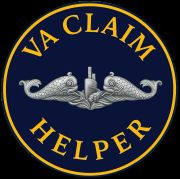TBI Claims Win: Download Your VA TBI Screen and Upload It Today
Got head injuries or blast exposure? Prove it with your VA TBI screen today. Log into My HealtheVet, open Blue Button, choose Download > VA Notes and Screening/Assessments, set date range to “All,” and pull any “TBI Screen,” “Second-Level Evaluation,” or “Polytrauma/TBI” notes. Save as PDF, then upload on VA.gov under your claim’s “Add supporting documents.” Those entries show symptom history and service exposure—gold for nexus and ratings. Can’t find them? Walk into your VA Release of Information office and request a same-day printout. For portal steps, see VA.gov.